| Introduction If you have data that was created using other vendors' database products, you can access it and reference it in your SAS programs as if it were stored in SAS data sets. SAS/ACCESS software enables SAS to share data with DB2, Oracle, SYBASE and other relational database management systems (DBMS). Your SAS programs can read data from a DBMS and write data to a DBMS in exactly the same way as reading from or writing to a SAS data library. |
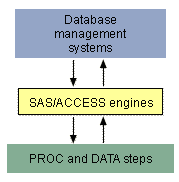
| This lesson explains how to reference a DBMS as a SAS library, how to use DBMS objects (such as tables) as SAS data sets in your SAS programs, and how to use the SQL Procedure Pass-Through Facility to send DBMS-specific SQL statements directly to a DBMS. |
| Because some details about accessing DBMS data are specific to your operating environment and to your SAS installation, this lesson does not contain guided practices. However, if you have DBMS data and the related SAS/ACCESS software components, you can practice on your own throughout the lesson. Keep in mind that in order to perform many of the examples shown in the lesson, you will need to have the appropriate update or write privileges for your database. If you want to create practice DBMS data, you can submit sample SAS programs. From the SAS Sample Library, choose SAS/ACCESS programs to create data for the DBMS that you want to use. Data in these sample programs is different from the examples shown in this lesson, so you can choose whatever data is most appropriate for your needs. Be sure to follow the directions in whatever program you submit. |
| This lesson is not suitable for use with SAS Enterprise Guide. |
|
1 hour |
|
In this lesson, you learn to
|
|
complete the following lessons:
|