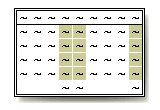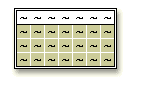|
Introduction To list the information in a data set, you can create a report with a PROC PRINT step. Then you can enhance the report with additional statements and options to create reports like those shown below. To view a type of report and the SAS statements that were used to create it, select an image. |
|
|
|
|
1.5 hours |
|
In this lesson, you learn to
|
|
complete the following lessons:
|