|
Introduction If you completed the lesson , you saw that adding titles and footnotes, replacing variable names with descriptive labels, or formatting variable values can increase the clarity of your SAS output. SAS provides these and many additional ways to enhance the appearance and effectiveness of your SAS/GRAPH output. This lesson reviews how to assign titles, footnotes, labels, and formats.
Then it shows you how to enhance titles and footnotes, how to control
statistics in bar charts, and how to assign labels to statistics in
horizontal bar charts. As you enhance your graphs, you'll learn how
to use RUN-group processing to make it easier to create the graphs you
want. You'll also learn to export your SAS/GRAPH output in a wide range
of formats. Finally, you'll learn to create interactive graphs, using
the SAS/GRAPH control for ActiveX.
|
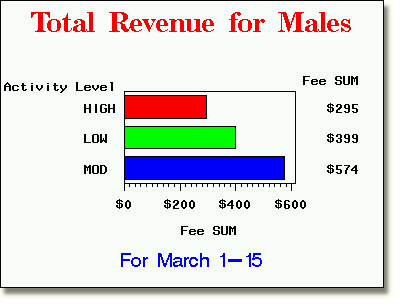
|
1 hour |
|
In this lesson, you learn to
|
|
complete the following lessons:
|