IntroductionSuppose that you run a specialty foods shop. On a regular basis, you need to check your inventory, reorder products, and determine which types of products are generating the most profit. To help you perform these tasks, you can use SAS Enterprise Guide to create, run, and save queries (requests to retrieve data). Using queries, you can
Depending on your needs, you can request different types of output from your queries: data tables, data views (stored queries), or reports. |
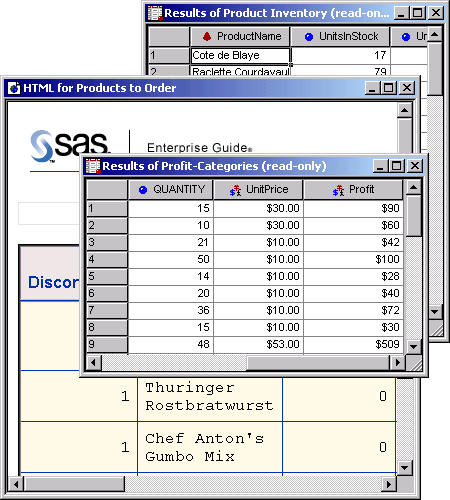
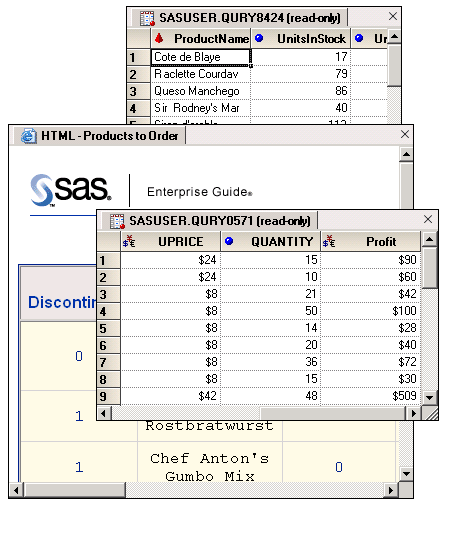
| Behind the scenes, SAS Enterprise Guide uses SQL (Structured Query
Language) to create your queries. This means that with SAS Enterprise
Guide, you don't need to know any programming statements to produce
a variety of basic and advanced queries. However, if you are familiar
with SQL, you can easily modify the code that is generated.
This lesson guides you through creating several queries that help you manage your specialty foods shop. You learn how to create queries to
Once you create your queries, you can use them to run SAS Enterprise Guide tasks such as List Data, Summary Statistics, and One-Way Frequency Tables. |
| This lesson contains pages and takes approximately 90 minutes to complete. |
|
In this lesson, you learn to
|
Before taking
this lesson, you should
|