|
Introduction You may have heard that SAS Enterprise Guide is a point-and-click interface and concluded that it wasn't for programmers. However, SAS Enterprise Guide offers many features that can help you write code, organize your programming tasks, and easily view your data. Using SAS Enterprise Guide, you can write and submit your own code, and you can also edit code that is generated by SAS Enterprise Guide tasks and queries. In this lesson you learn how to use SAS Enterprise Guide to accomplish your SAS programming tasks. |
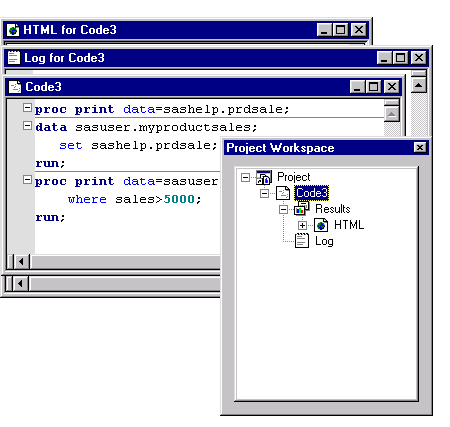
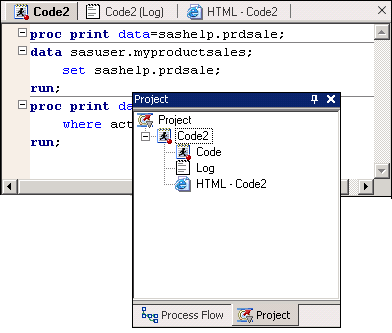
| This lesson contains pages and takes approximately 1.5 hours to complete. |
|
In this lesson, you learn to
|
|
Before taking this lesson, you should
be familiar with SAS programming.
|