IntroductionBecause the macro facility performs its tasks before SAS programs execute, the information that the macro facility supplies does not depend on values that are accessed or computed during the execution of a SAS program. However, sometimes it is necessary to access or create macro variables during the execution of a SAS program. There are several methods that enable the macro facility to create or access macro variables at execution time. In this lesson, you learn to use macro variables during execution of
|
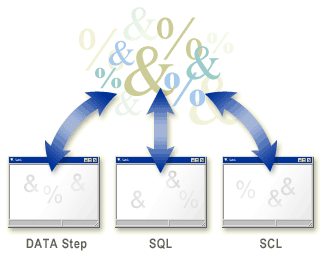
|
1 hour |
|
In this lesson, you learn to
|
|
complete the following lessons:
|