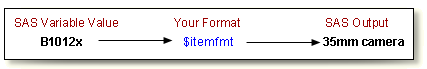IntroductionCustom formats are used to display variable values in certain ways, such as formatting a product number so that it is displayed as descriptive text. You should already be familiar with using the FORMAT procedure to create and store formats.
|
|
1.5 hours |
|
In this lesson, you learn to
|
|
complete the following lessons:
|